方案介绍
SOLUTION
温馨提示:
小乐近期精心准备了部分热门机型的刷机包,希望对您有用:
| 拯救者 (L79031) | ZUI 12.0.357 | https://club.lenovo.com.cn/thread-6515290-1-1.html |
| Z6 Pro 5G (L79041) | ZUI 11.3.363 | https://club.lenovo.com.cn/thread-5804188-1-1.html |
| Z6 Pro (L78051) | ZUI 11.5.381 | https://club.lenovo.com.cn/thread-5853042-1-1.html |
| Z6青春版 (L38111) | ZUI 11.5.160 | https://club.lenovo.com.cn/thread-5851362-1-1.html |
| Z6 (L78121) | ZUI 11.1.262 | https://club.lenovo.com.cn/thread-5668939-1-1.html |
| Z5 Pro GT (L78032) | ZUI 11.5.247 | https://club.lenovo.com.cn/thread-5849318-1-1.html |
| Z5 Pro (L78031) | ZUI 11.5.191 | https://club.lenovo.com.cn/thread-5980837-1-1.html |
| Z5s (L78071) | ZUI 11.5.132 | https://club.lenovo.com.cn/thread-5953182-1-1.html |
1.您可以打开联想社区:https://club.lenovo.com.cn/phone,并通过机型选择版块找到对应机型,如下图所示:
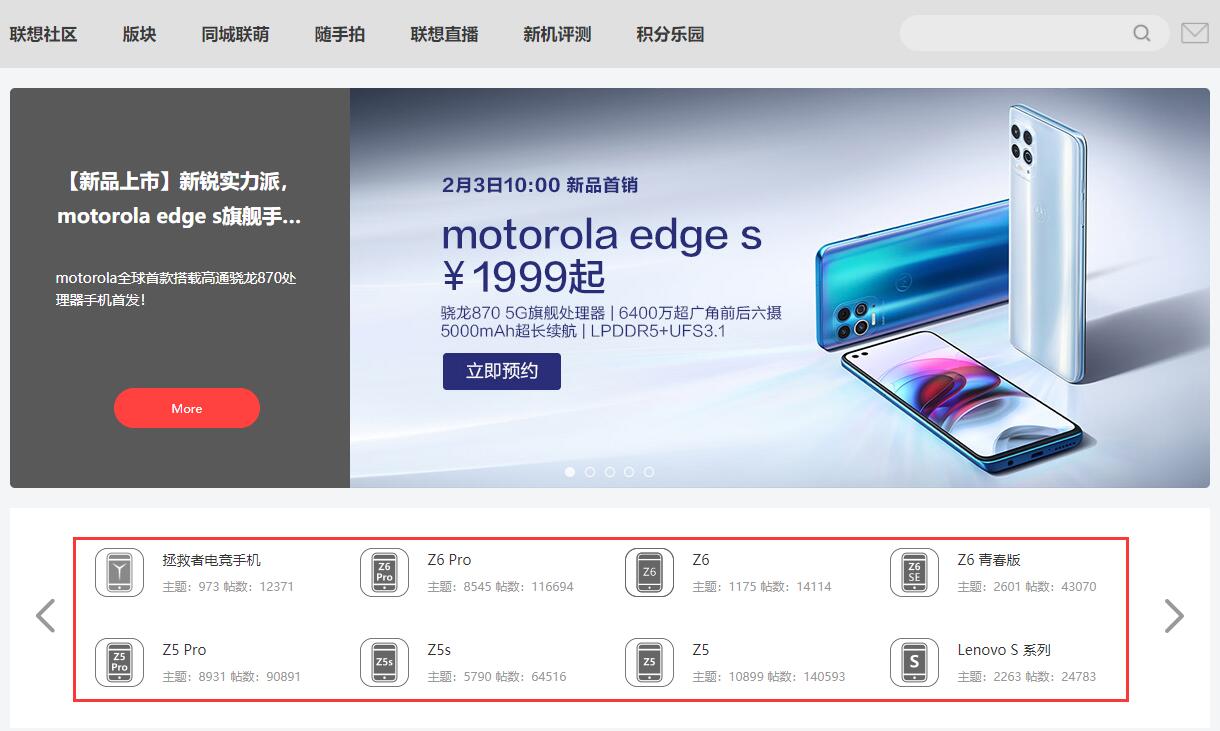
2.点击相应机型后,在打开的新页面中,点击导航栏最右侧的“ROM”选项,如下图所示:

ROM选项卡下所列出的内容即为该机型所有版本的刷机ROM包